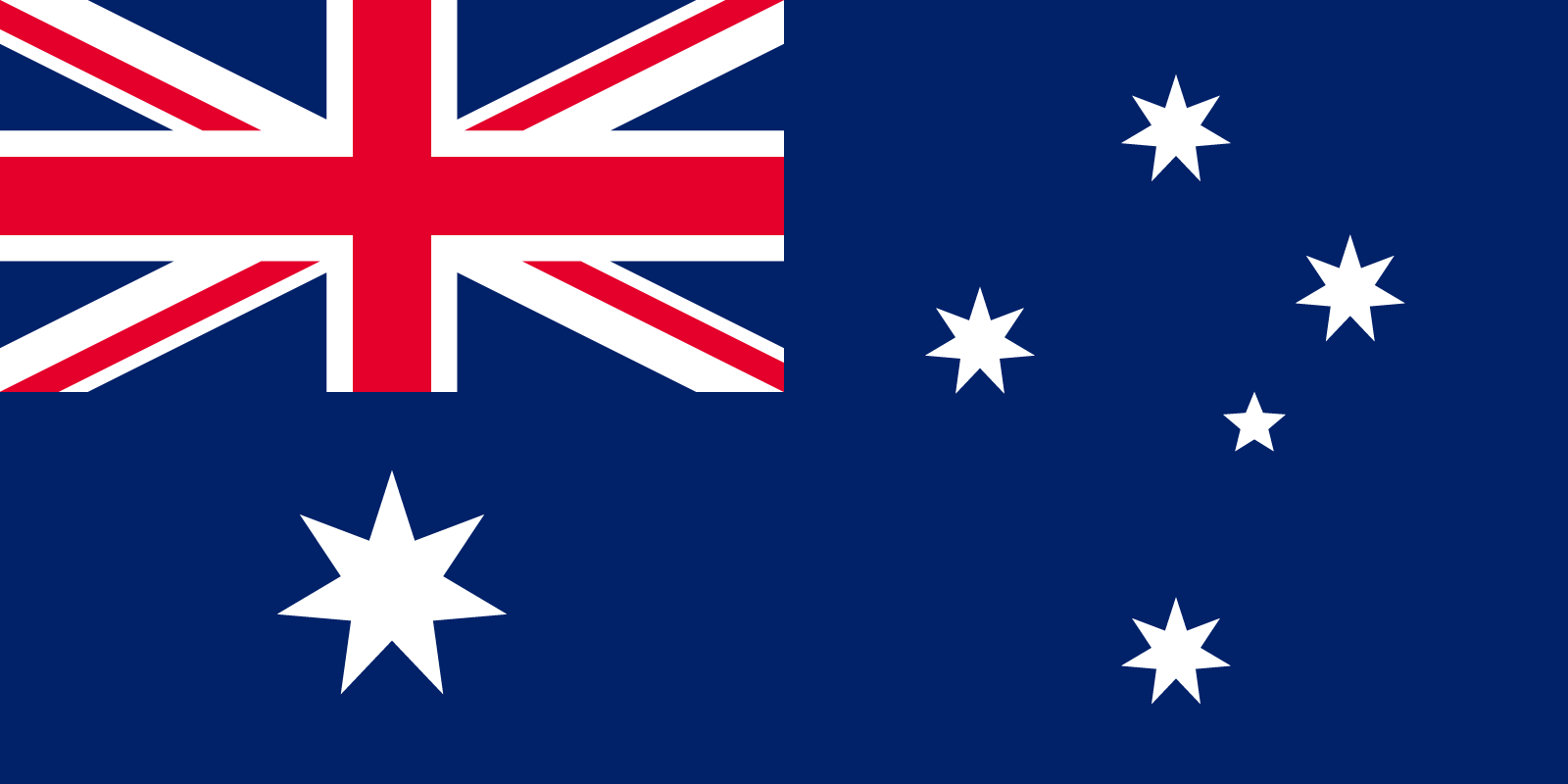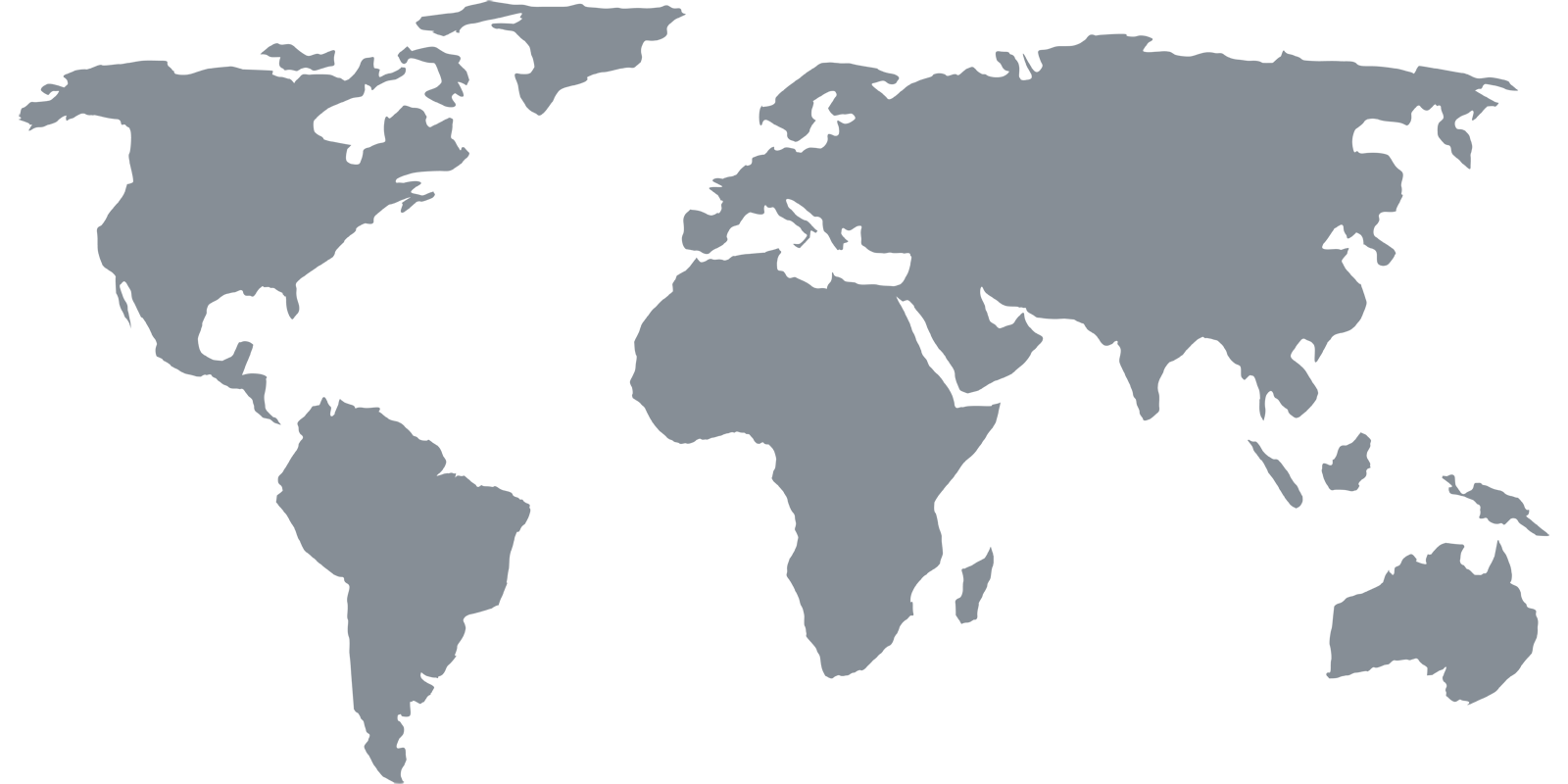渠道
历程
历程
美国
Access History outside US
Yes, you can access and watch History outside the US with Getflix Smart DNS & Smart VPN networks. Get started free here.
立即开始3天免费试用。
试用期间随时可取消——若在试用期结束前取消,则不收取任何费用。
历史(原名为历史频道)是一个付费电视网络,也是A&E网络拥有的旗舰频道,A&E网络是赫斯特通讯公司和沃尔特-迪斯尼公司的迪斯尼媒体网络部门的合资企业。
历史记录可以通过PC或MacOS浏览器在线获取,也可以通过苹果电视、Roku、安卓电视、亚马逊Fire TV、Chromecast、三星电视以及安卓和iOS移动设备的专用应用程序获取。
历史》最初专注于以历史为基础的纪录片和历史小说系列,后来略微向现实电视和耸人听闻的调查节目方向发展。不过,除了涵盖许多历史时期和相关主题外,该服务还提供许多其他主题的节目,包括战争、发明、航空、机械和土木工程、技术、科学、自然、神话生物、怪物、不明飞行物、阴谋论、外星人、宗教信仰、灾难和世界末日情景、另类历史、恐龙、末日、有组织犯罪、秘密社团等。
在印度、加拿大、欧洲、澳大利亚、中东、非洲和拉丁美洲都有历史频道的国际本地化版本。然而,拥有最全面节目的原创服务,包括《远古外星人》、《当家明星》、《维京人》、《美国挑夫》、《数车 》和《 山地人》等节目,只在美国提供,因为该频道是地理定位的,其访问只限于美国境内,所以如果你在国外任何地方旅行或居住在世界其他地方,你的流媒体将被有效地阻止。
如何用智能DNS在美国以外的地方观看历史节目
为了能够从美国以外的任何地方观看历史的内容,你必须确保你的IP没有被检测到来自正常操作区域之外。智能DNS通过一个特殊的专用服务器对你的一部分互联网流量进行重新路由,这部分流量负责显示你的位置,并且在不改变你的原始IP和减慢你的连接速度的情况下,允许你与其他地理定位服务一起访问历史。
首先,你需要在Getflix注册并在我们的服务中注册你的IP。你有14天的免费试用期来测试它是如何工作的。接下来,你需要将你的设备配置为智能DNS。该解决方案可用于许多操作系统和设备。设置过程本身非常简单,不需要任何特殊技能或设备。许多系统和设备的详细设置说明可以在这里找到。另外,你可以设置你的家庭路由器,这将允许你所有连接家庭网络的设备访问地理封锁的服务,包括历史。如果您需要任何帮助,只需联系我们或访问我们的知识库,寻找支持文章。
使用智能VPN传输历史节目
An alternative solution to access geo-restricted channels, including History, is Smart VPN – a hi-tech solution which reroutes your Internet traffic via a dedicated US-based server. Your IP is changed and your data is protected making your connection secure and anonymous.
Smart VPN is a perfect app for travellers. If you need to browse the Internet over unprotected Wi-Fi networks which are widely scattered around numerous public areas (hotels, airports, shopping malls, cafes, etc.), you may wonder whether your password to a banking app or sensitive attachments to your private or business email messages are safe. Smart VPN protects your connection preventing your data from being compromised by a hacker, thief or overzealous ISP. Smart VPN is available to our regular subscribers so join us and choose your best option to access History outside the US and many other geo-restricted channels.
立即开始3天免费试用。
试用期间随时可取消——若在试用期结束前取消,则不收取任何费用。